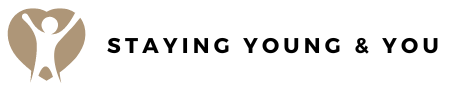How to Make a Senior-Friendly Workspace
Creating a senior-friendly workspace involves much more than simply placing a chair and a desk in a room. As people age, their physical and cognitive needs evolve, and it’s crucial to design a workspace that accommodates these changes. Here’s a comprehensive guide on how to create an environment that is not only efficient but also comfortable and safe for seniors.
Ergonomics and Comfort
Ergonomics plays a vital role in designing a senior-friendly workspace. Proper ergonomics can prevent injuries, reduce fatigue, and increase productivity.
Ergonomic Chairs
Ensure that chairs are designed to support the natural curve of the spine. Look for features like adjustable lumbar support, seat height, and armrests. Seniors may benefit from chairs with cushioning that relieve pressure on the back and hips.
Adjustable Desks
Adjustable or sit-stand desks can provide flexibility and comfort. These desks allow users to switch between sitting and standing positions, promoting better posture and reducing the risk of developing musculoskeletal issues.
Footrests
A footrest can help maintain correct posture. It ensures that feet are flat and supports the legs, reducing strain on the back and improving circulation.
Lighting and Visual Comfort
Good lighting is crucial as vision tends to diminish with age. Proper lighting can reduce eye strain and create a more comfortable workspace.
Natural Light
Whenever possible, maximize natural light. Natural light helps regulate sleep patterns and boosts mood. Position desks near windows but be mindful of glare, and use blinds or curtains to control it.
Task Lighting
Task lighting, such as adjustable desk lamps, can provide focused lighting for specific tasks. Look for lamps with adjustable brightness levels and color temperatures to reduce eye strain.
Anti-Glare Screens
Use anti-glare screens or protective filters on monitors to reduce the strain on the eyes. Ensure that screens are set at the correct height and distance to prevent neck and eye strain.
Accessibility and Mobility
Ensuring that the workspace is easily accessible and navigable is essential for seniors, especially for those with mobility issues or disabilities.
Clear Pathways
Keep pathways clear and free of obstacles. This reduces the risk of trips and falls. Ensure that cables and wires are tucked away or covered to prevent tripping.
Wide Doorways and Accessible Switches
If possible, design the workspace with wider doorways and hallways. Place light switches, thermostats, and other control panels at accessible heights, especially for those who use wheelchairs or have limited reach.
Non-Slip Flooring
Use non-slip mats and rugs to prevent falls. If possible, install slip-resistant flooring. Avoid high-pile carpets and consider low-profile mats to make movement easier for those using mobility aids.
Technology and Equipment
Modern technology can significantly enhance the productivity and comfort of seniors. However, it’s crucial to ensure that the technology is user-friendly.
Large Monitors
Large monitors with higher resolution can make it easier to read text and view images. Adjust the display settings to ensure that text size and contrast are comfortable for the eyes.
Voice-Activated Assistants
Voice-activated assistants like Amazon’s Alexa or Google Home can help seniors perform tasks without needing to manipulate small buttons or screens. These devices can answer questions, set reminders, and even control other smart devices.
Adaptive Keyboards and Mice
Consider adaptive keyboards that have larger keys or special designs that reduce strain on the hands. Ergonomic mice that fit comfortably in the hand and reduce wrist strain are also a good investment.
Health and Wellness
Beyond physical comfort and ergonomics, mental and emotional well-being are crucial components of a senior-friendly workspace.
Plant Life
Incorporating plants into the workspace can improve air quality and provide a calming influence. Choose low-maintenance plants like succulents or ferns.
Break Areas
Designate areas where seniors can take breaks, relax, and socialize. Comfortable seating, a variety of reading materials, and refreshments can make these areas inviting.
Regular Breaks and Movement
Encourage regular breaks and movement throughout the day. This practice helps reduce physical strain and enhances focus and productivity. Simple stretching exercises or short walks can be very beneficial.
Personalization and Comfort
Giving seniors the ability to personalize their workspace can make the environment more welcoming and comfortable.
Photographs and Personal Items
Allow space for personal items such as photographs, awards, or favorite knick-knacks. These items can create a sense of familiarity and comfort.
Comfortable Climate Control
Ensure that the workspace has an adjustable temperature setting. Seniors may have more difficulty regulating their body temperature, so a comfortable climate is important.
Training and Support
Even the best-designed workspace can fall short if the senior does not know how to use the equipment effectively.
Training Sessions
Offer regular training sessions to educate seniors on how to use various technological devices and ergonomically adjust their workstations. Personalized, in-depth training can alleviate frustration and increase confidence.
Technical Support
Ensure that readily available technical support is in place. Quick access to help can minimize downtime and reduce the stress associated with technical issues.
Regular Assessments and Feedback
Creating a senior-friendly workspace is not a one-time task. It requires regular assessments and updates based on feedback.
Regular Check-Ins
Conduct regular check-ins to assess the comfort and satisfaction of seniors in their workspace. Use surveys or one-on-one meetings to gather feedback and identify areas for improvement.
Adjust and Improve
Make necessary adjustments based on the feedback received. This continuous improvement approach ensures that the workspace remains comfortable and efficient as needs evolve.
By thoughtfully considering ergonomics, accessibility, technology, and overall well-being, you can create a senior-friendly workspace that promotes productivity, comfort, and health. A well-designed environment not only supports seniors in their daily tasks but also contributes to their overall quality of life.