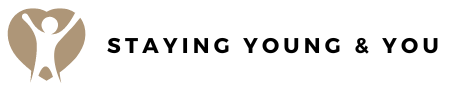Digital Literacy: Internet and Tech Tips for Seniors
The digital age has transformed the way we live, work, and communicate. For many seniors, jumping into this world of technology can be daunting. With the right guidance and tools, however, navigating the internet and using digital devices can be both empowering and enjoyable. This blog post will provide detailed internet and tech tips specifically aimed at helping seniors improve their digital literacy.
Understanding the Basics
The first step to becoming tech-savvy is understanding the basics. Familiarity with common terms and devices will provide a foundation upon which seniors can build more advanced skills.
Common Terms
Here are some essential technology terms every senior should know:
- Browser: Software used to access the internet (e.g., Google Chrome, Firefox).
- Wi-Fi: Wireless network that connects devices to the internet.
- App: Short for application, these are programs designed for specific tasks.
- Username: The name you use to identify yourself when logging into a service or website.
- Password: A security key made up of characters used in combination with a username.
Devices
Seniors should familiarize themselves with the devices they are likely to use:
- Desktop Computer: A personal computer designed to fit on a desk.
- Laptop: A portable personal computer.
- Smartphone: A mobile phone with advanced features, including internet access.
- Tablet: A portable touch-screen device, larger than a smartphone but smaller than a laptop.
Basic Skills
Once familiar with terms and devices, it’s time to pick up some basic skills:
- Turning On and Off Devices: Knowing how to properly power up and shut down will prevent many common issues.
- Connecting to Wi-Fi: Learn how to find and connect to a wireless network.
- Basic Navigation: Understand how to use the mouse, keyboard, and touch screen.
Email and Communication
Email is one of the most useful tools for staying connected in the digital age. Here are some tips for effectively using email:
Setting Up an Email Account
Popular email services like Gmail, Yahoo Mail, and Outlook are user-friendly. Sign up for an account by visiting their websites and follow the straightforward registration process.
Sending and Receiving Emails
Once you have an account, you can start sending and receiving emails. Be sure to include a clear subject line, and be concise and polite in your messages. Attach important documents or photos if needed, but be cautious of large files, which might not always go through easily.
Spam and Safety
Be aware of spam or phishing emails, which can be harmful. Never open emails, attachments, or links from unknown senders. Most email services offer spam filters that catch suspicious emails.
Internet Browsing
Browsing the internet is like exploring a vast library at your fingertips. Here’s how to make the most of it:
Using Search Engines
Search engines like Google or Bing help you find information. Type keywords related to the information you seek into the search bar and browse through the results. For example, typing “best gardening tips” will bring up a variety of resources.
Bookmarking
If you find a website you want to return to, use the bookmark feature in your browser. This will save the website’s address and make it easier to find later. Simply click the star icon usually located in the address bar.
Recognizing Credible Sources
The internet is full of information, but not all of it is accurate or safe. Stick to reputable websites, especially for news and health information. Universities, government websites, and well-known news outlets are generally reliable sources.
Online Security
Security is crucial when navigating the digital world. Here are some tips to keep your online activities safe:
Creating Strong Passwords
Use strong, unique passwords for each of your accounts. A good password includes a mix of letters, numbers, and special characters. Avoid using easily guessed information like birthdates or common words.
Using Two-Factor Authentication
Enable two-factor authentication (2FA) whenever possible. This adds an extra layer of security by requiring not only your password but also a code sent to your phone.
Regular Updates
Keep your devices and software updated to protect against security vulnerabilities. Most devices will notify you when an update is available.
Beware of Scams
Be cautious of online deals that seem too good to be true. Scammers often target seniors with offers of free money, miracle cures, or tech support scams. If something seems suspicious, consult a trusted friend or family member before proceeding.
Social Media
Social media can be a wonderful tool for staying connected with family and friends, sharing photos, and keeping up with current events. Here’s how to use it effectively:
Choosing a Platform
Start with one platform such as Facebook, which is popular and easy to use. Create an account by following the sign-up instructions on the website or app.
Privacy Settings
Adjust your privacy settings to control who can see your posts and personal information. Always be cautious about sharing too much private information online.
Engagement
Use social media to keep in touch with loved ones. Comment on their posts, react to their updates, and even share your own experiences and photos. Join groups related to your interests and hobbies to connect with new people.
Using Apps
Apps can make various tasks easier, from managing your finances to learning new languages. Here’s how to get started:
Downloading Apps
Visit your device’s app store – Google Play Store for Android devices or the Apple App Store for iPhones and iPads. Search for the app you need, check its ratings, read reviews, and download it onto your device.
Organizing Apps
Organize your apps into folders to keep your home screen tidy. For instance, you can have a folder for social media, one for games, and another for utilities like calendars and weather apps.
Deleting Unnecessary Apps
Over time, you might download apps that you no longer use. Deleting these apps can free up space on your device and make it run more efficiently. Simply press and hold the app icon, and select the option to remove or uninstall.
Video Calls and Virtual Meetings
Video calls are an excellent way to connect face-to-face with loved ones, no matter the distance. They have also become essential for virtual doctor visits and community meetings.
Popular Platforms
Familiarize yourself with popular video calling platforms like Zoom, Skype, and FaceTime. Each platform has its own set of features, but they all facilitate easy and accessible communication.
Setting Up a Call
Download the relevant app, create an account, and follow the instructions to set up a call. Test your microphone and camera beforehand to ensure they work properly.
Basic Etiquette
Ensure you are well-lit and in a quiet environment for clear communication. Speak clearly and avoid interrupting others. Use the mute button when you’re not speaking to minimize background noise.
Continuous Learning
Technology is always evolving, and it’s important to stay updated. Here are ways to keep learning:
Online Tutorials
Websites like YouTube offer a plethora of tutorials on every conceivable topic. Search for tutorials on anything from “how to use Facebook” to “basic smartphone tips.” These videos are typically free and come from both amateur and professional sources.
Community Classes
Many community centers, libraries, and senior centers offer classes on digital literacy. These classes often provide hands-on experience with guidance from instructors. Check your local resources for available classes.
Ask for Help
Don’t hesitate to ask friends, family members, or even young grandchildren for help with technology. More often than not, they will be happy to assist and spend some quality time with you.
Conclusion
Digital literacy is a journey, not a destination. By learning and applying these internet and tech tips, seniors can open new avenues for communication, entertainment, and personal development. The digital world can seem overwhelming at first, but with patience and practice, it can become a valuable and enjoyable part of daily life.
Remember, it’s never too late to start learning, and the benefits far outweigh the initial challenges. Embrace the digital age and see how it can enrich your life in unexpected and delightful ways.